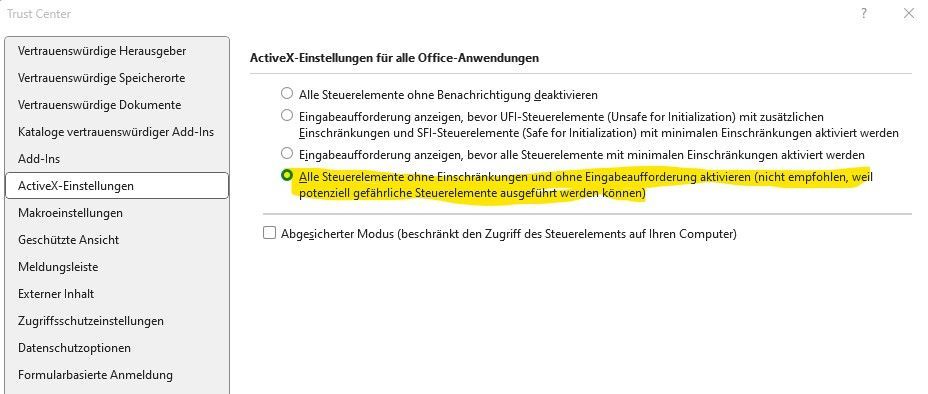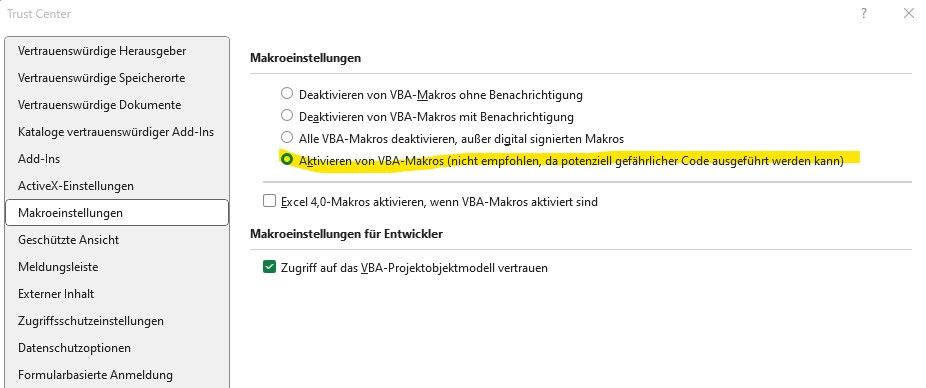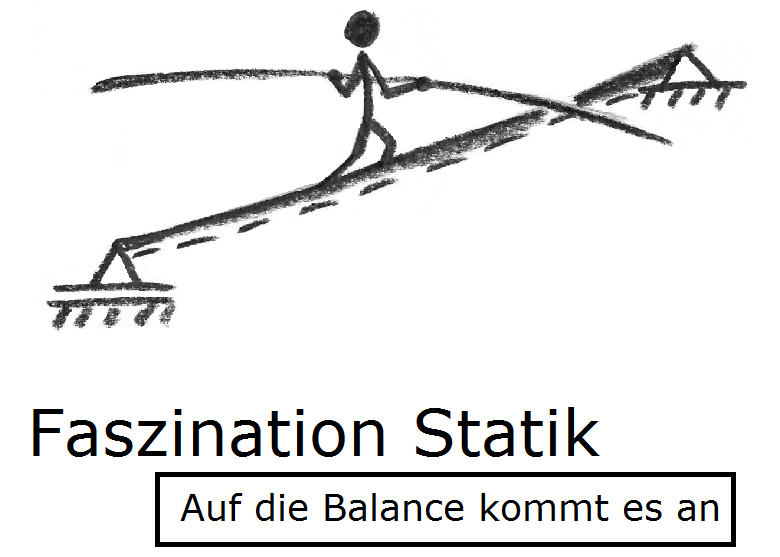The debit is made via Digistore24
Thank you for your order
Start the download :
If the file has been downloaded, the macros may not work.
Therefore, check the following points:
Point 1:
Microsoft classified the file as potentially dangerous when it was downloaded and therefore activated a blockade.
To unblock this file, right-click on it and select Properties.
Then tick the Allow box at the bottom (marked yellow below)
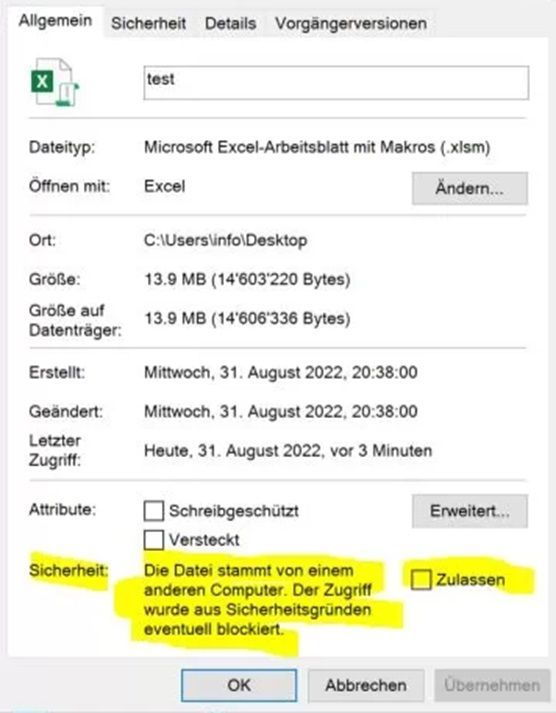
Point 2:
Excel has the default setting that macros cannot be executed.
To change this, go to the Excel options. There, click on Trust Center. Then click on the button that says "Trust Center Settings..."
Another window opens with various setting options. There are two setting options to check here:
- "ActiveX Settings"
Here the button for "All controls without restrictions and without prompts..." must be active. - "Macro Settings"
Here the button for "Activate VBA macros..." must be active.